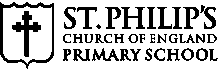Online Safety
Online Safety is an important part of keeping children safe at St Philip’s – no more so than in this current climate. Online Safety is taught to all pupils and our curriculum empowers students to understand and be aware how they can to stay safe and behave appropriately online. Parents and carers also play a huge part in keeping children safe online and we can only be successful if we all work together.
As we know, internet development is constantly evolving into ever more innovative areas with many platforms enabling creativity and interaction between others. The speed in which this is happening is not allowing adults to fully understand what these different platforms are capable of and consequently parents don’t know the potential dangers of these.
This page provides parents and carers with a variety of different information, which will support you to keep your children safe online! We will be providing parents with guides on different APPs that your child may be using; wanting to use or has talked about with you. This will give you clear and detailed information, allowing you to make an informed decision as to whether your child uses this APP or not. There are also some links to some useful websites which you may want to spend some time looking through with your child at home.
Online Safety
Promoting online safety and supporting parents in managing it at home is a valuable initiative. Here are 10 tips to support parents in managing online safety at home.
10 Tips for managing Online Safety at Home
Here are practical ways to help parents manage online safety at home:
1. Set Clear Family Rules for Technology Use
- Create a Family Agreement: Establish rules about screen time, appropriate content, and device-free zones, such as during meals or bedtime.
- Model Good Behaviour: Demonstrate healthy digital habits as parents.
2. Use Parental Controls
- Enable built-in parental controls on devices, browsers, and apps to filter inappropriate content.
- Set up safe search options on platforms like Google, YouTube, and streaming services.
3. Supervise Internet Use
- Keep devices in common areas of the home for easy supervision.
- For younger children, sit with them while they use devices to guide and monitor their activity.
- Periodically review browser histories and app usage to ensure safety.
4. Encourage Open Communication
- Regularly talk to your children about their online activities, including games, apps, and social media.
- Teach your children to ask for help if they see or experience anything uncomfortable online.
- Avoid overreacting to mistakes online to foster a safe environment for sharing concerns.
5. Teach Online Privacy and Security
- Protect Personal Information: Help your children to understand why they shouldn’t share personal details like their address, school name, or photos online.
- Strong Passwords: Parents should set strong passwords and encourage children to do the same.
- Privacy Settings: Parents should ensure that they adjust privacy settings on social media and apps.
6. Be Aware of Online Risks
- Educate your children about:
- The dangers of interacting with strangers online.
- Identifying and reporting cyberbullying.
- Spotting scams or phishing attempts.
7. Encourage Healthy Screen Time Habits
- Set age-appropriate limits on screen time to ensure a balance between online and offline activities.
- Encourage offline activities, such as outdoor play, reading, or family games.
- Use tools like apps or device settings to monitor and limit screen usage.
8. Provide Educational Tools
- Share child-friendly resources to teach online safety, such as:
- BBC Own It for younger children.
- ThinkUKnow for age-appropriate safety advice.
- Internet Matters for family guidance.
9. Stay Updated on Trends and Apps
- Encourage parents to stay informed about popular apps, games, and platforms children use.
- Discuss the risks associated with specific platforms, like social media apps, gaming chat rooms, and live-streaming sites.
10. Teach Problem-Solving Skills
- Show your children how to report or block users on platforms and apps.
- Emphasise that children should never meet someone in person they’ve only interacted with online.
By adopting these strategies, parents can create a safer digital environment at home while helping their children develop the skills to navigate the online world responsibly.
General Online Safety Information
Click on the links below to access information about different areas of general online safety:
Expressing ourselves safely online
Media use and attitudes online
Communicating Online
Click on the links below to access information about different ways children can communicate with others online:
Clubhouse
Online Apps
Please be aware, that many of the apps below will allow children to communicate with others online even though they are not a dedicate communication app.
Click on the links below to access information about different apps children can use online:
Gaming and programmes
Click on the links below to access information about different video games and programmes children way have access to online:
The following website and documents are very informative:
Childnet — Online safety for young people
National Online Safety | News | National Online Safety
Keeping children safe online | NSPCC
Online Safety - BBC information
New rules for a safer generation of children online - Ofcom
| Pegi Public Site - video game information
Homepage - UK Safer Internet Centre